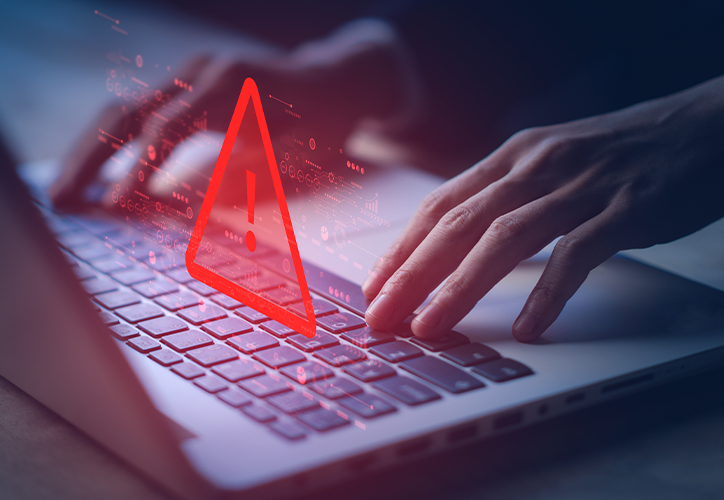Microsoft Copilot Deployment: Harnessing AI Without Compromising Security
Josh KrodelAs one of the most powerful tools integrated into Microsoft 365, Microsoft Copilot AI aims to enhance productivity by handling tasks across the full suite of programs like Word, Excel, Powerpoint, etc. Unlike it’s riskier cousin (OpenAI/ChatGPT) Copilot taps into your organization’s data to help you quickly complete all kinds of tasks.
It’s a revolutionary advancement in the industry and it’s taking the world by storm. But tools like Copilot are driving rapid change that can be hard to keep up with when it comes to data security, risk, and overall exposure.
More specifically, Copilot raises some security risks by accessing and creating sensitive data, such as issues around overly permissive data access. However, this isn’t as much of an issue with Copilot as it is across your entire organization’s approach to data.
In fact, much of this risk exists whether or not you’re using Copilot. The main difference is that gaps in your security posture can cause issues much more quickly, and sometimes accidentally.
Still, with an understanding of the risks, and with the right controls and practices in place, organizations can mitigate risks introduced by Copilot. Let’s take a look at some of the areas where Copilot can cause problems, and then dive into what you may want to do about it.
Where does your risk come from with Copilot?
When assessing the risk of Copilot, the risks you're looking at will roughly mirror how tight your current data privacy practices are. If you've got a solid handle on who can access what data across your company, you'll be in a much better position.
Over-permissioning
Copilot leverages data that employees have access to. However, many employees often have permissions to sensitive data beyond what they strictly need. Even an ordinary user, relying on Copilot to create drafts and documents, could accidentally include highly sensitive data without the understanding to recognize this as a severe security risk.
Organizations need to be cautious about the data Copilot can access and ensure that it adheres to security policies. Data compliance and security boundaries must be clearly defined to prevent data loss or unauthorized access. You may also want to adopt a Zero Trust approach, granting “just enough access” based on specific job roles and time limits. Conditional Access controls in Microsoft Entra can help with this.
Internal risks
It’s worth considering potential scenarios where disgruntled employees have access to sensitive information. In these cases, employees could misuse Copilot to extract or manipulate data for malicious purposes. This makes it even more important for you to closely monitor and control who has access to what data.
Multiplied damage from existing breach risks
While Copilot operates within the secure and compliant confines of a Microsoft 365 tenant, its capabilities, in the event of a breach, could inadvertently amplify the damage. The added risk here doesn’t come inherently from Copilot, but from the speed that Copilot enables a threat actor to extract sensitive data while minimizing their exposure.
Once inside, a threat actor could also use Copilot to generate convincing emails or texts that mimic the tone and style of legitimate individuals within an organization. This enhances the effectiveness of social engineering efforts, and could lead to even more sensitive data getting leaked.
Recognizing and preparing for this potential misuse is key for organizations aiming to fully leverage Copilot's capabilities without amplifying their security vulnerabilities.
Get a risk assessment for Microsoft Copilot deployment
To enhance your defense against these security risks, Katalyst conducts thorough security assessment reviews to help your organization maintain robust security standards. Here’s how it works:
- Learning about your environment: We interview key stakeholders to tailor recommendations specifically to your organization's needs.
- Direct system analysis: Our experts carefully examine your systems to identify areas for strengthening permissions, sensitivity labels, and other critical security practices.
- Expert implementation: We skillfully implement our recommendations, seamlessly navigating firewalls and SaaS platforms.
What do you get working with Katalyst?
Katalyst will help you:
- Define sensitive data. Pinpoint the information that demands the highest level of protection.
- Understand data flow. Trace the movement and access of information throughout your organization to identify potential vulnerabilities.
- Identify blind spots. Assess employee awareness of security protocols and evaluate user access levels to uncover potential oversights.
- Implement approval processes. Ensure sensitive information is only accessed by those with a legitimate need.
- Review external sharing policies. Establish robust control over how data is shared with outside parties.
- Evaluate access controls. Examine protection strategies and identify areas for improvement.
Microsoft Copilot promises major productivity gains for your business, but these can amplify your existing risk if deployment outpaces mitigation strategies. With Katalyst, you can unlock Copilot's full potential while receiving targeted risk analysis and hands-on remediation that ensure your technology supports your business objectives in an optimized and secure way.
Even if you decide not to work with Katalyst, we highly recommend getting a comprehensive review of your security measures. Cybersecurity is a marathon, not a sprint, so bear in mind this won’t be a “one and done” update, but rather an ongoing process of adapting over time.